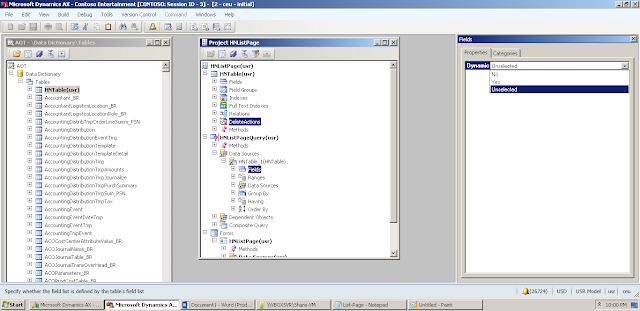=iif((sum(sum((Fields!InvoiceAmount1.Value) * 4 / 100) + sum((Fields!InvoiceAmount1.Value) * 2 / 100)) = sum((Fields!InvoiceAmount1.Value) * 6 / 100)) ,"White","Orange")
Daxygen
Wednesday, March 8, 2017
Tuesday, March 1, 2016
Create or Modify SSRS reports in Dynamics AX
Create or Modify SSRS reports in Dynamics AX
Saturday, February 6, 2016
Create List Page in Dynamics AX 2012
Create “List Page” in Dynamics AX.
1)
Create New Project
2)
Right click on forms, select list page from “New
form from template” PIC1
3)
Create AOT query PIC2
Select table and drop fields in
datasource
Create data source and drop the
fields which you want to show on list page. PIC3
Goto form and set data source,
give the reference of newly created query PIC4
Create new class
class HNListPageInteraction extends ListPageInteraction
{
}
8)
Goto form: Change the interaction class property and set to
ListPageinteraction PIC5
9) Goto form: Design
[Grid:ListPageGrid]
Change DataSource "DataSource"
DataGroup: (Create FieldGroup) PIC6
10) Create Menu and attach menu
item in it PIC7
Friday, February 5, 2016
Create Simple AOT JOB in dynamics AX 2012
Create a Simple AOT Job:
Our first task is to show the values of a table, which are to be printed in Infolog.
For aforementioned scenario, a new AOT JOB has to be created by following the steps below:
Open Dynamics AX and press crtl + D.
Then, right click on Jobs and create new JOB

Next step is to write query, which will show all the values of a table:
Select “HCMEmployment”
Since HcmEmployment table does not contain Employee name, one must use Join between "HcmEmployment" and “DirPerson” on RecID to create a joint relationship by entering following code.
Code:
static void
HN_AllEmp(Args _args)
{
HcmEmployment hcmEmployment;
DirPerson dirPerson;
while select
* from
hcmEmployment join dirPerson where HcmEmployment.RecID == dirPerson.RecId
{
info(strfmt("Employee
type '%1' and Name '%2'",hcmEmployment.EmploymentType,dirperson.Name));
}
}
Once coding process is completed, then click on "Play" button.
Congratulations!!! Now you have accomplished a simple example.
Next step is to update the values of a table while verifying that none of the values are negative.
Create new Table with single field int.
HNTableInt contains different numbers. So, create a query, which will produce a result of negative values ,but before updating the values, convert all the negative values into positive numbers, using absolute value (abs).
Code:
static void multiply(Args _args)
{
HNTableInt hNTableInt;
int a = 0;
ttsbegin;
while select forupdate Multiply from hNTableInt
{
a = a - 1 ;
hNTableInt.Multiply = abs(a) ;
hNTableInt.update();
info(int2str(hNTableInt.Multiply));
}
ttsCommit;
}
Have a nice day :)
Subscribe to:
Comments (Atom)