Create “List Page” in Dynamics AX.
1)
Create New Project
2)
Right click on forms, select list page from “New
form from template” PIC1
3)
Create AOT query PIC2
Select table and drop fields in
datasource
Create data source and drop the
fields which you want to show on list page. PIC3
Goto form and set data source,
give the reference of newly created query PIC4
Create new class
class HNListPageInteraction extends ListPageInteraction
{
}
8)
Goto form: Change the interaction class property and set to
ListPageinteraction PIC5
9) Goto form: Design
[Grid:ListPageGrid]
Change DataSource "DataSource"
DataGroup: (Create FieldGroup) PIC6
10) Create Menu and attach menu
item in it PIC7


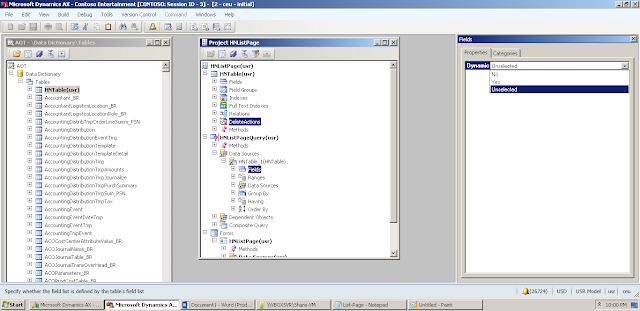




No comments:
Post a Comment